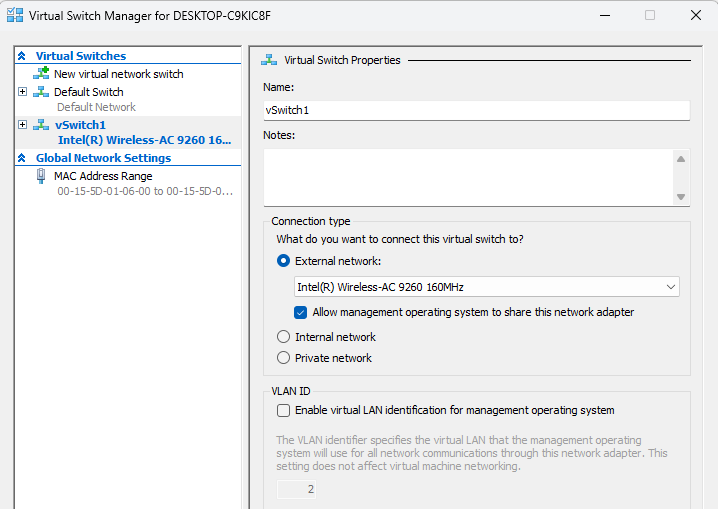How to delete a VM in HyperV
Contents
Note: If you need to zoom in, you can click on the image.
Introduction
You might be thinking Oh, I deleted a VM from Hyper-V Manager and that should do it right? Wrong.
To completely delete a VM from your hard drive, you need to first locate where your virtual hard disk is stored. If you don’t know you can go to: Edit Disk -> Locate Disk.
You will be given a file path to the virtual hard disk.
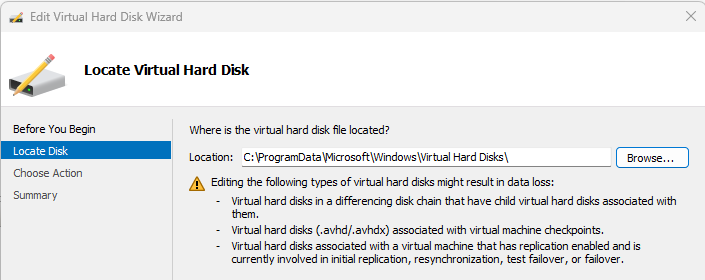
Afterwards, you can go to the file and delete the drive of your recently deleted VM.
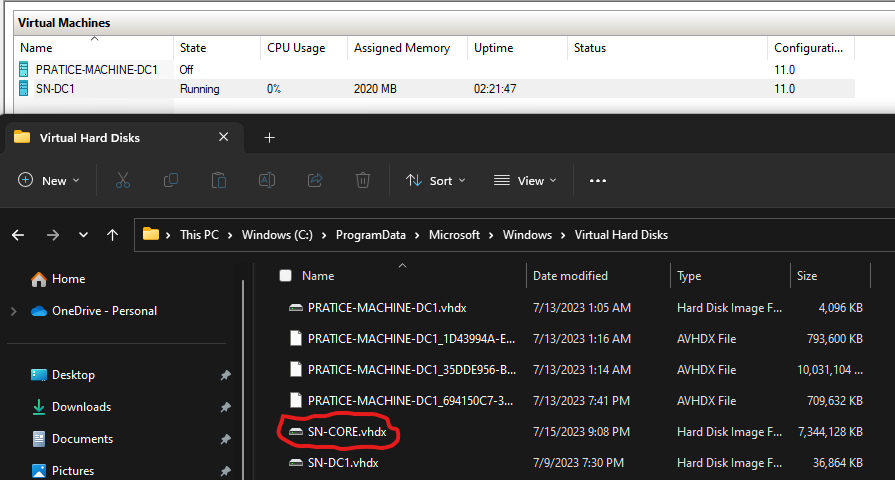
That’s it, Thanks for reading. See you on the next one!