Backup GPOs
Note: If you need to zoom in, you can click on the image.
Backup that GPO
To backup all the GPO you have created, click Tools -> Group Policy Management -> Right-click on “Group Policy Objects” and click “Back Up All”. Then a menu will pop up asking the location to store the backup and the description.
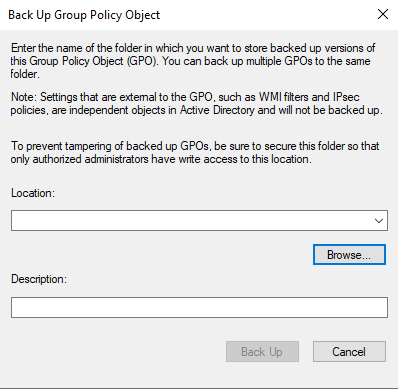
For location, you should save it in a location that is safe and can only be access if you’re administrator. Ideally, somewhere that is stored outside of Windows Server. But for this example, I’m going save my GPO on the desktop. Each of these folder contain a GPO.
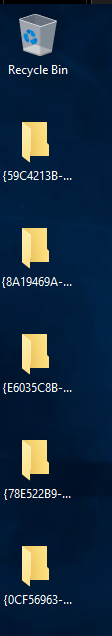
Restore a Deleted GPO
Let’s say I accidentally deleted an GPO called: “Getting an Raise”.
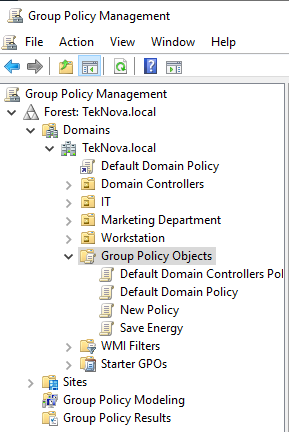
To restore the GPO, we can click on “Group Policy Object” -> Manage Backups -> Select the GPO that we want to restore and click the Restore button.
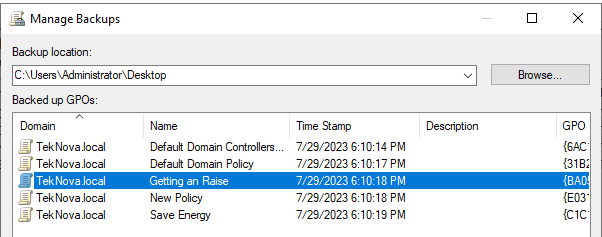
Then it ask: “Do you want to restore the selected backup?” -> Click OK.
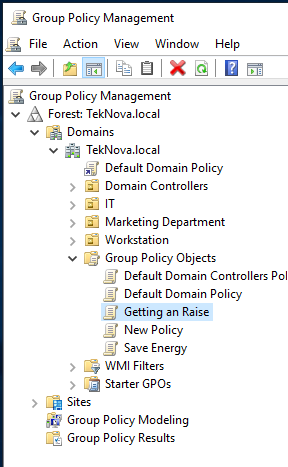
There we go, we manage to restore our GPO.
Thank you for reading!