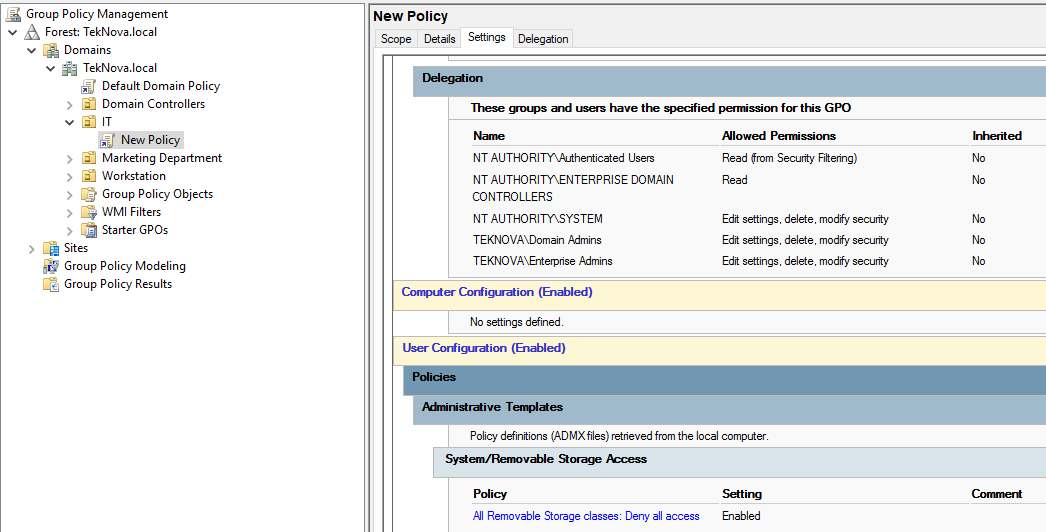Starter GPOs
Note: If you need to zoom in, you can click on the image.
What is a Starter GPO?
Starter GPO is essentially a blueprint or a baseline of predetermined rules that is already set. You can modify it to make it unique.
Creating a Starter GPO
To create a starter GPO, In server manager, we will go to “Tools” -> Group Policy Management. Then find “Starter GPO” and right click on it and click “New” then we will name our starter GPO. The name is going to be: “Disallow Removable Media Drives, DVDs, CDs, Floppy Disk”.
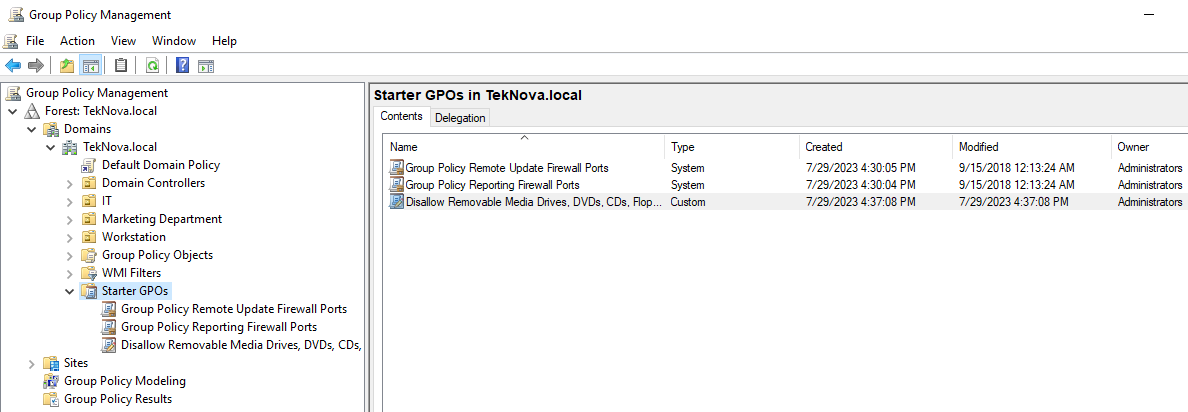
Then I’m going right click on the starter GPO that I just created and click edit. Now, a new menu should appear called: “Group Policy Starter GPO Editor”. We are going to expand “User configuration” -> Administrative Template -> System -> Removable Storage Access -> “All Removable Storage Classes: Deny all access”
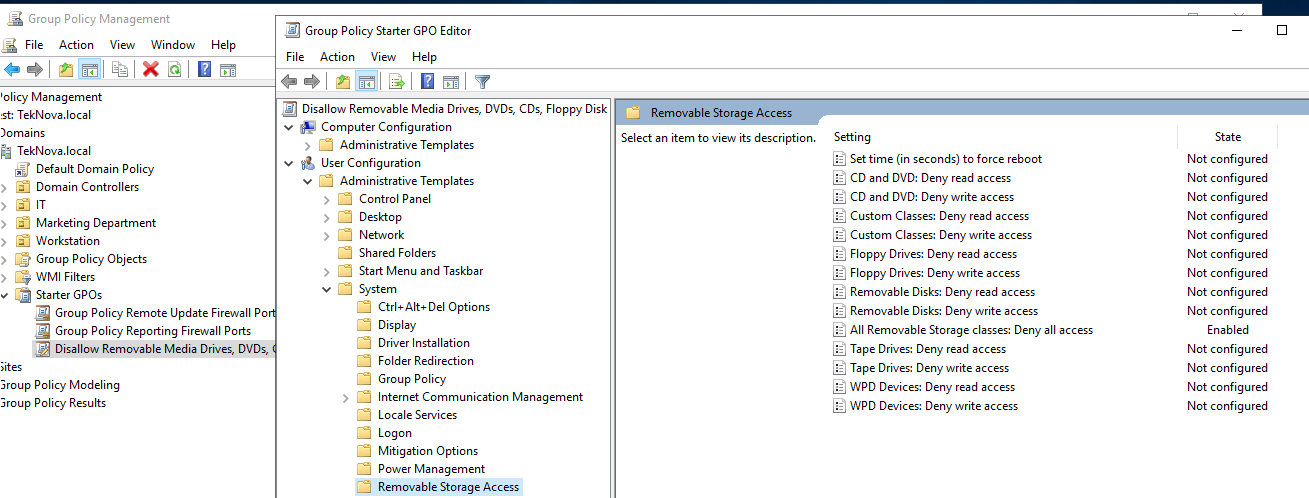
Now if we take a look at the Settings of the policy, we see that “All Removable Storage Classes is enabled”
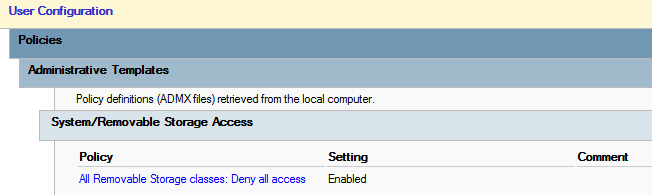
Now, If I created an new GPO, I can select the starter GPO to be “Disallow Removable Media Drives” and it will create the same policy.